Since starting my Tuesday Talks I have received so much amazing feedback and so many amazing questions. Most of you LOVE the tips, but a lot of you have no idea where to even begin.
Blogiversary
Today marks the three year anniversary of my blog. I had NO IDEA what I was doing when I started and I definitely had a lot of goof-ups and what ifs along the road.
I can hopefully PREVENT these things from happening to you with my new Tuesday Tips series: How to Start a Blog. This series will be for BEGINNERS and will take you step by step into how to successfully start and manage your very own blog!
What is a Blog?
The term blog has so many definitions. I never imagined my blog would be my full-time job. I just wanted to post pictures of what I was wearing, and I wanted my friends back in East Texas to still be able to get inspiration from my outfits.
Think of a blog as your journal. Just start posting photos of what you are doing or events in your life, write a little about them, and publish them for everyone to see! This is a great way to take your friends and family along on a lifetime journey without relying on social media channels like Facebook.
You actually OWN your blog, so as long as you have it backed up, it will never go away (unlike Instagram, Facebook, Twitter, etc.!)
How to Start a Blog
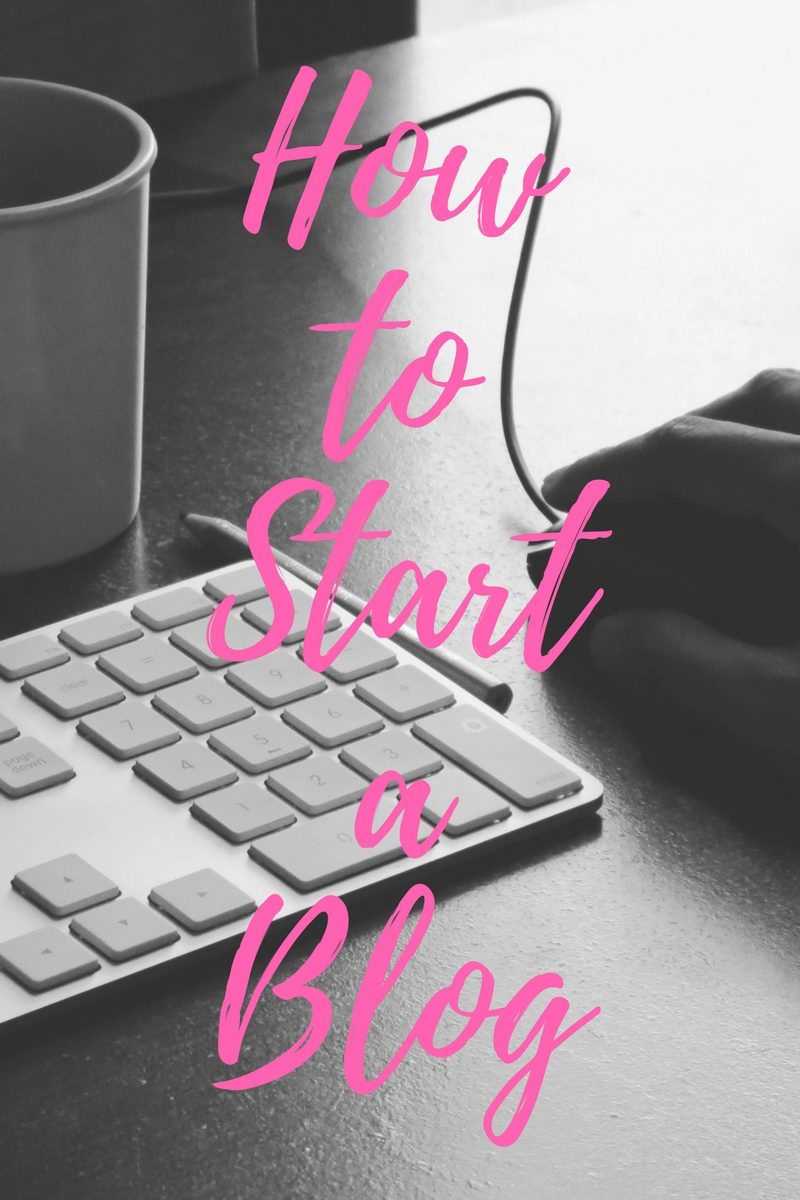
*TIP: Create a board on Pinterest labeled ‘Blogger Tips’ and pin this image to it! You will want to have it referenced so that you can easily come back to it without having to search for it on my blog!
Step 1 of How to Start a Blog: Download and Sign up for WordPress.org.
WordPress.org is a self-hosted website. This means you are in control of the site, but it also means there is a cost involved (you have to pay for a domain name and hosting platform.. explained later in this tutorial).
I highly recommend you do NOT go with WordPress.com (the free version.) You have zero control with this option and are limited on what you can do and how far you can get. Definitely go with WordPress.org.
You can download WordPress.org HERE.
Step 2 of How to Start a Blog: Find a host for your website.
You need a host in order to make your website available online. There are so many options depending on your budget. I went with GoDaddy, but unfortunately outgrew their larger plan in a little over a year. I then had to switch to a new host and it ended up costing so much more. I would recommend starting with a great host, like the one I have now, rather than having to go through all of this trouble. If you outgrow your host, you will start losing features on your website. I lost my search bar and a few other features before I knew the cause.
I now use WP Engine, which was recommended to me by the company who now helps me manage my website. If you want a less expensive option, go with Bluehost. Both are great options!
Most hosting sites have a few different tiers as well. I would start with the basic, or personal, plan for now. You can always upgrade when you need more features!
Bluehost may be the easiest route for beginners, and is a great hosting site to use. With Bluehost, you can sign up, download WordPress.org, and buy your domain name all in one platform! See a step by step instruction that WordPress gives you on that HERE.
Step 3 of How to Start a Blog: Get Your Domain Name.
Get a domain. This is the www.__________.com of your website. I would definitely recommend going with .com instead of .org, .co, etc. Also make sure your domain is easy to spell. I knew what I was doing when I spelled themillerAffect, but people still always search for me by themillerEffect. I should NOT have used that domain name, but I was in such a rush to get started that I didn’t really give it enough thought.
Think long and hard about what you want your blog name to be. Nowadays, I am just loving when people use their name or at least a part of their name! Something ‘fluffy’ may be cute for now, but not 20 years from now. Find something classic and timeless!
You can buy the domain name from Bluehost or GoDaddy. My domain is with GoDaddy and I have it set to renew every year. Make sure you choose this automated option as well. It would be horrible if you missed the bill and someone else went in and picked it up (eeeek!)
If you are going to choose Bluehost to host your website, then I would definitely pick Bluehost to buy your domain! Click HERE to set up your domain with Bluehost. Click HERE to set it up with GoDaddy.
Domain and hosting are two COMPLETELY different things! I would NOT recommend going with GoDaddy for hosting since I outgrew it rather quickly, but I do use them for my domain!
Review
Alright, so now you should have downloaded WordPress.org, set yourself up with a host (WP Engine or Bluehost are my personal favorites), and bought your domain (either with Bluehost or GoDaddy.)
On my next Tuesday Tips, I will show you how to attach a ‘face’ to your blog! We are going to assign your blog a theme, and learn how to get a post started in this next tutorial!
PS- MAKE SURE YOU ARE KEEPING TRACK OF ALLLLL PASSWORDS! I would also make them a little difficult. You wouldn’t believe how many people try to hack websites daily!
Hopefully you found my steps on How to Start a Blog helpful. If you have questions about these three steps, or get caught up anywhere, please leave a comment below!
xoxo Amanda
Comments
When you first started were you working full time?
Yes for two years before I quit to do my blog full time.
xox Amanda
Great helpful tips. Thanks a lot Amanda
I am 26 and just started my own landscape design company and have been so overwhelmed by the thought of establishing myself online/branding myself. Thank you so much for posting this – it’s been incredibly helpful. Coincidently you posted it on my bday – I think it was meant for me to read. Thanks again!
Making landscapes cool again,
lizzy
This is so helpful! I have been thinking about starting a blog (not specifically about fashion but still), and I haven’t really moved forward with it because it seemed overwhelming and I had no idea where to start. Thank you for sharing this!
This was great information! I wish I had read it a few weeks ago! I now have a few questions! Ha! I just started adn actually signed up through wordpress.com. But with the domain name I chose, it was not free and I paid a domain registration fee (that will renew annually). Do you know if this means WP is my host? Now I realize I need to check into more things! Can’t wait to continue reading!
Awesome post! Thanks so much for sharing all your information and tips.
Amazing! Thank you so so so much for sharing, I bought my domain last week and I have been so lost since, didn’t know what to do next. Looking forward to the rest of your posts!
Thank you for this post,.. I’m planning to start my own blog, so this will help me alot,..